In today’s fast-paced event environment, capturing qualified leads efficiently is paramount for exhibitors and event organizers. Business cards remain a prevalent networking tool, but manually transcribing contact details can be time-consuming and error-prone. This is where mobile lead capture apps like iCapture PowerScan come into play. This review delves into iCapture’s functionalities, explores its strengths and weaknesses, and analyzes its suitability for various event needs.
Core Functionalities
iCapture PowerScan focuses on streamlining lead capture at trade shows, conferences, and events. Its primary function revolves around capturing contact information from business cards and badges.
Pros:
- Business Card Scanning: Utilizing the smartphone’s camera, iCapture automatically scans and extracts contact details from business cards.
- Badge Scanning: The app supports barcode scanning on attendee badges, eliminating manual data entry and ensuring accuracy.
- Offline Functionality: Lead capture functions seamlessly even with limited or no internet connectivity. Data is synced to the cloud once a connection is re-established.
- Customizable Qualifying Questions: Users can pre-program questions related to attendee interests or product needs, capturing valuable insights alongside basic contact details.
- Integration with CRM and Marketing Automation Platforms: iCapture allows for seamless data export to popular CRM and marketing automation tools, facilitating lead nurturing and follow-up.
- Customization: Qualifying questions provide valuable data for lead qualification and personalization.
Cons:
- Limited Functionality: While iCapture excels at capturing basic lead information, it lacks features for advanced lead nurturing within the app itself. Integration with additional platforms is necessary for functionalities like email marketing campaigns.
- Reliance on Scannable Formats: The app’s efficiency hinges on the use of business cards or badges with compatible barcodes. Attendees without these formats or with incompatible formats require manual data entry, impacting speed and accuracy.
- Limited Offline Access: While lead capture functions offline, advanced features like accessing existing lead data or managing integrations require an internet connection.
- Cost: Utilizing iCapture’s core functionalities necessitates a paid subscription, which might be a deterrent for casual users or small-scale events. In fact, according to their website iCapture pricing starts at $8,000 for an annual license. Ouch. This is clearly a tool for enterprise and not for startups or small businesses.
- No Artificial Intelligence – With Artificial Intelligence all the rage, it would be nice to have some built-in AI capabilities such as the ability to find missing contact information.
- No LinkedIn Functionality – LinkedIn is the preferred social media network for professionals, but there isn’t built in functionality to connect with prospects on LinkedIn.
- Not Universal: It doesn’t work at all events like some of the other apps specific for lead capture.
- No Batch Scan: Trade show booths can get busy. There is no way to scan multiple cards or badges at the same time as a batch scan.
- No Appointment Booking – There doesn’t appear to be a way to link with your Microsoft or Google Calendar to book appointments directly on the trade show floor, which is why many sales people attend trade shows to begin with.
Who might consider using it
iCapture PowerScan is a valuable tool for exhibitors at events where business cards and barcoded badges are standard. Here’s where it shines:
- Enterprises – with an army of sales people that can afford to spend the extra coin on a dedicated enterprise solution. Each license starts off at $8,000.
- If you go to 50 or more Events: With its rapid scanning capabilities, the app is ideal for busy booths at trade shows and conferences if you exhibit at many events.
- If you use Salesforce as a CRM: If you appreciate the app’s seamless integration with CRM and marketing automation platforms.
However, for events without a culture of using business cards or badges, or for those requiring more advanced lead nurturing capabilities within the app such as connecting with prospects on LinkedIn or finding missing contact information on a trade show badge, an alternative solution HandshookHow to download the trade show lead capture app Handshook might be more suitable for a universal lead capture app.
Alternative Lead Capture Apps
Several mobile lead capture apps compete with iCapture in the market. Here’s a brief comparison:
- Handshook: Lacks some integrations because it is newer, but does well at scanning all of the inputs you’d find at a trade show: event badges, business cards and digital business cards like HiHello, Blinq, and Dot card. Plus can find missing contact information on badges and connect with prospects on LinkedIn right from the app.
- Romify.io – AI powered mobile app is compatible with both business cards and event badges which makes it super useful at a trade show. It links with your CRM but lacks some advanced features like the one above.
- Cvents LeadCapture: This lead capture app is intended for trade show badges but not other formats. Note: this is the parent company of iCapture.
Looking for Event Management Apps?
Consider these alternatives:
- Whova: This is an all-in-one events app that doesn’t do lead capture or lead retrieval well.
- Webex Events (formerly Socio): This is more of an event management app platform like Cvents or Whova.
Pricing
iCapture PowerScan operates on a subscription model. Pricing starts at $8,000 and goes up based on the selected plan and the number of users requiring access.
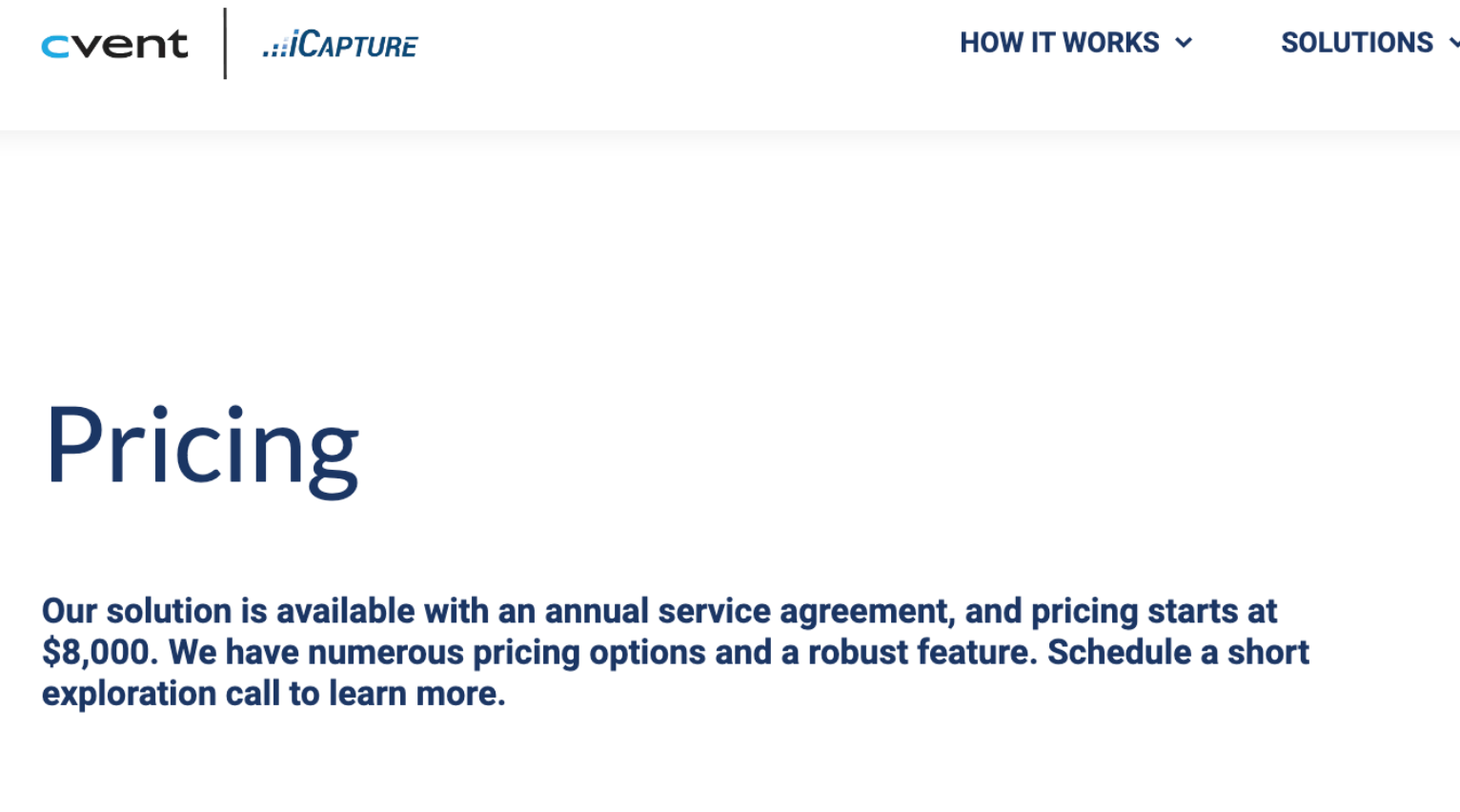 The Final Word
The Final Word
iCapture (now owned by Cvent) is an enterprise application that simplifies lead collection for exhibitors at events. Unlike its sister app, Cvent LeadCapture which is typically selected and purchased by an event host and only works with event badges, it is available for large companies to subscribe to and works with business cards. It boasts a tight integration with common CRMs like Salesforce and focuses on data accuracy. This makes it a valuable tool for data-driven organizations.
However, in order to scan both badges AND business cards at a trade show, your sales team would need both apps. Also, it seems limited functionality with AI and LinkedIn, plus no way to scan digital business cards. The massive added expense may require consideration.
By understanding its strengths, weaknesses, and pricing structure, companies can determine if iCapture PowerScan aligns with their specific needs. For those seeking a more cost effective solution or the ability to supplement the given information with AI, it may be wise to consider an alternative lead capture app.



